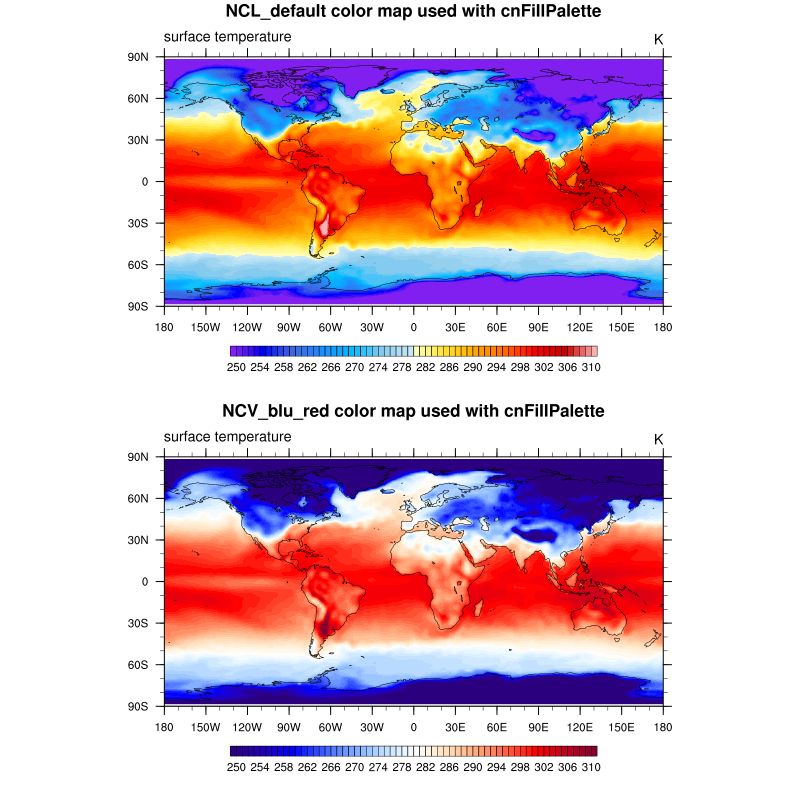DKRZ NCL color map example - use new resources#
Example script:
;-----------------------------------------------------------------------------------
; DKRZ NCL Example: color_use_cnFillPalette_to_set_colormap.ncl
;
; Description: Demonstrate the use of cnFillPalette to set the color map
; for a plot which can be different for each plot in the
; same frame.
;
; cnFillPalette colormap to be used for a filled contour plot
; vcLevelPalette colormap to be used in a filled vector plot
; stLevelPalette colormap to be used in a filled streamlines plot
;
; 12.03.18 kmf
;-----------------------------------------------------------------------------------
begin
f = addfile("./rectilinear_grid_2D.nc","r")
var = f->tsurf(0,:,:)
;-- open workstation (frame)
wks = gsn_open_wks("png","plot_color_use_cnFillPalette_to_set_colormap")
;-- set common resources
res = True
res@gsnDraw = False
res@gsnFrame = False
res@gsnMaximize = True
res@cnFillOn = True ;-- turn on contour fill
res@cnLinesOn = False ;-- turn off contour lines
res@cnLineLabelsOn = False ;-- turn off line labels
res@cnLevelSelectionMode = "ManualLevels" ;-- set contour levels manually
res@cnMinLevelValF = 250. ;-- minimum contour level
res@cnMaxLevelValF = 310. ;-- maximum contour level
res@cnLevelSpacingF = 1 ;-- contour level spacing
res@lbLabelStride = 4
res@lbBoxMinorExtentF = 0.15 ;-- decrease the height of the labelbar
res@tiMainFontHeightF = 0.02
;-- draw the first plot in memory
res@tiMainString = "NCL_default color map used with cnFillPalette" ;-- title string
res@cnFillPalette = "NCL_default" ;-- NCL's default color map
plot1 = gsn_csm_contour_map(wks, var, res)
;-- draw the second plot in memory
res@tiMainString = "NCV_blu_red color map used with cnFillPalette" ;-- title string
res@cnFillPalette = "NCV_blu_red" ;-- blue to red color map
plot2 = gsn_csm_contour_map(wks, var, res)
;-- generate the panel and advance the frame
gsn_panel(wks,(/plot1,plot2/),(/2,1/),True)
end
Result: