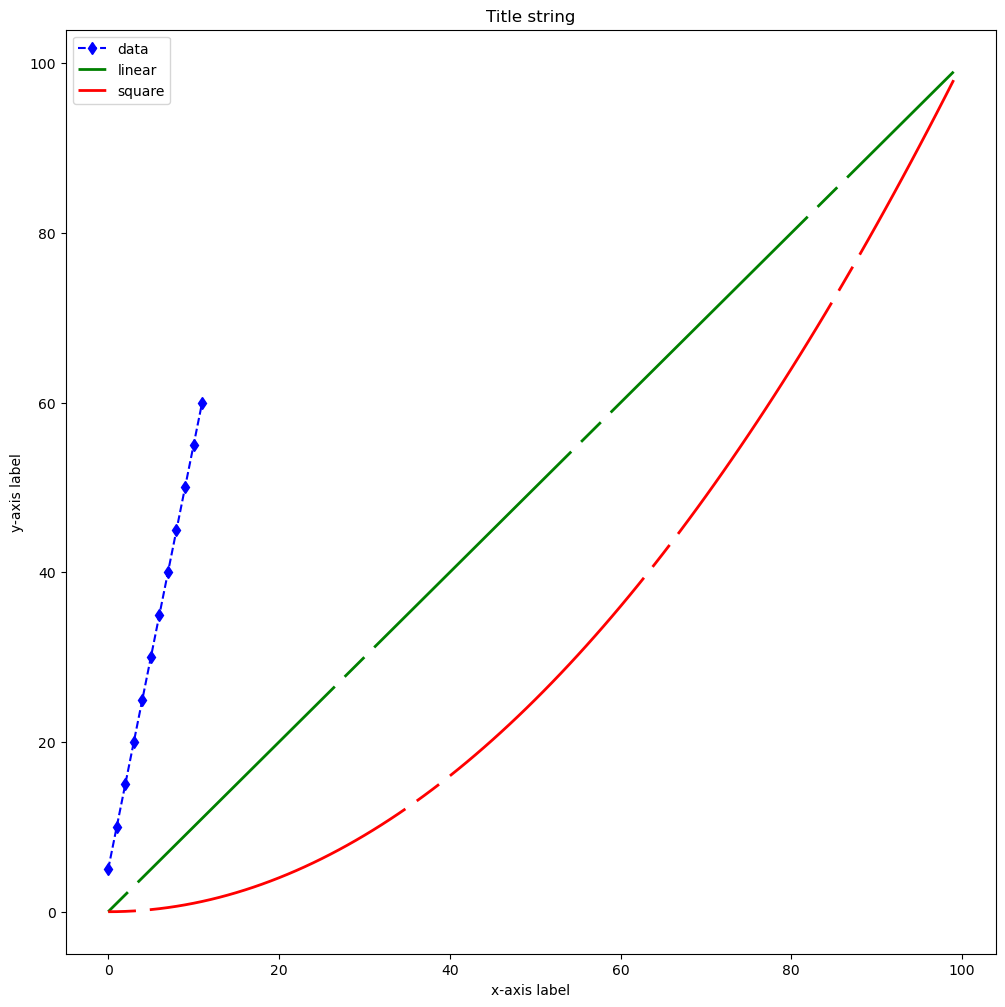Python xy-plot#
Software requirements:
Python 3
Numpy
matplotlib
Example script#
matplotlib_xy_plot.py
#!/usr/bin/env python
# coding: utf-8
'''
DKRZ example
Create a xy-plot and play with some plot attributes.
Content
- set line attributes
- add a legend
- add a title
- add x-label and y-label
-------------------------------------------------------------------------------
2021 copyright DKRZ licensed under CC BY-NC-SA 4.0 <br>
(https://creativecommons.org/licenses/by-nc-sa/4.0/deed.en)
-------------------------------------------------------------------------------
'''
import numpy as np
from matplotlib import pyplot as plt
#-----------------------------------------------------------------------
#-- Function: main
#-----------------------------------------------------------------------
def main():
plt.switch_backend('agg')
#-- generate example data
x = np.arange(100)
data = np.array([1,2,3,4,5,6,7,8,9,10,11,12]) * 5
linear = np.arange(100)
square = [v * v for v in np.arange(0,10,0.1)]
#-- create the figure
fig, ax = plt.subplots(figsize=(8,8))
line0 = ax.plot(data, color='blue', marker='d', markersize=5,
linestyle='--', label='data')
line1 = ax.plot(x, linear, color='g', dashes=[10,5,100,5], linewidth=2,
markersize=6, label='linear')
line2 = ax.plot(x, square, color='r', dashes=[10,5,100,5], linewidth=2,
markersize=6, label='square')
#-- add a legend
plt.legend(loc='upper left')
#-- add a annotations
ax.set_title('Title string')
ax.set_xlabel('x-axis label')
ax.set_ylabel('y-axis label')
#-- maximize and save to PNG file
plt.savefig('plot_matplotlib_xy_bbox.png', bbox_inches='tight')
if __name__ == '__main__':
main()
Plot result: