Dask jobqueue on Levante#
According to the official Web site, Dask jobqueue can be used to
deploy Dask on job queuing systems like PBS, Slurm, MOAB, SGE,
LSF, and HTCondor. Since the queuing system on Levante is Slurm, we are
going to show how to start a Dask cluster there. The idea is simple as
described here. The difference is that the workers can be distributed
through multiple nodes from the same partition. Using Dask jobqueue you can launch
Dask cluster/workers as a Slurm jobs. In this case, Jupyterhub will play an interface role and the Dask
can use more than the allocated resources to your jupyterhub session
(profiles).
How to start a Dask cluster using SLURMCluster#
Load the required clients
from dask_jobqueue import SLURMCluster
from dask.distributed import Client
Set up the cluster
cluster = SLURMCluster(name='dask-cluster',
cores=1,
memory='16GB',
processes=1,
interface='ib0',
queue='',
project='',
walltime='12:00:00',
asynchronous=0)
The important parameters are project, queue and interface.
The others can be configured dependending on the target partition.
Start the cluster and client
client = Client(cluster)
client
Add workers
cluster.scale(10)
Dask dashboard#
The Dask dashboard works well without any further modification to the
config files as described here. You can even switch between the
dashboards by modifying the port in the dashboard link.
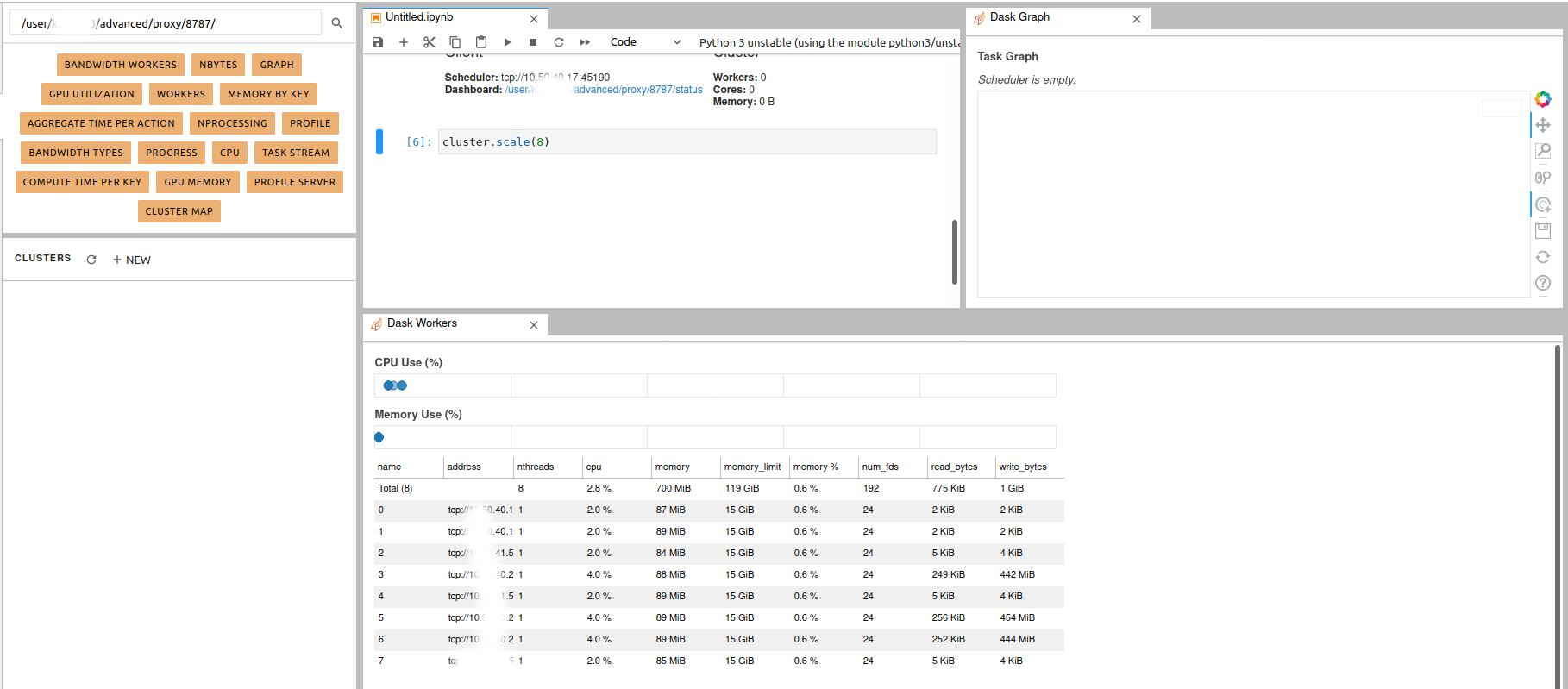
Note
Do not forget to close and shutdown the Dask cluster when you
finish your work. You can use close() and shutdown().