Posts tagged levante
How to get more memory for my Slurm job
- 30 September 2024
The amount of memory specified on the Levante configuration page for different node types refers to the total physical memory installed in a node. Since some memory is reserved for the needs of the operating system and the memory-based local file system (e.g. /tmp, /usr), the amount of memory actually available for job execution is less than the total physical memory of a node.
The table below provides numbers for the preset amounts of
physical memory (RealMemory), memory reserved for the system
(MemSpecLimit) and memory available for job execution (which is the
difference between RealMemory and MemSpecLimit) for three
Levante node variants:
HSM module cleanup April 2024
- 25 April 2024
On 30 April 2024 many modules of old slk and slk_helpers version will be removed from Levante.
modules which will be removed:
How to keep disk usage under control
- 11 January 2024
Below, we provide some tips how to monitor your disk usage on Levante and find large files and directories in case you are nearing or exceeding your disk storage quota.
You can check your disk quota on Levante with the lfsquota.sh
wrapper script stored in the /sw/bin directory. To display disk
usage and limits for the personal directories assigned to your user
account (i.e. /home and /scratch), use:
OpenSSH Certificate Authentication
- 11 April 2023
It is very convenient to allocate part of a node ore even a full node for interactive work on Levante. We describe how to do this in our main documentation.
If you always use a login node of Levante to log into the allocated node, then you won’t have any problems with host keys. However, if you use a login node as a jump host for loging into the allocated node from your local machine, then you may see a warning.
Set up Remote Developement/Debugging
- 24 February 2023
Some workarounds related to remote development/debugging on Levante. These workarounds are not tested on all available remote tools but often specific to a certain IDE. We encourage you to test on your favorite IDE and report issues to support@dkrz.de.
Tested on VSCode
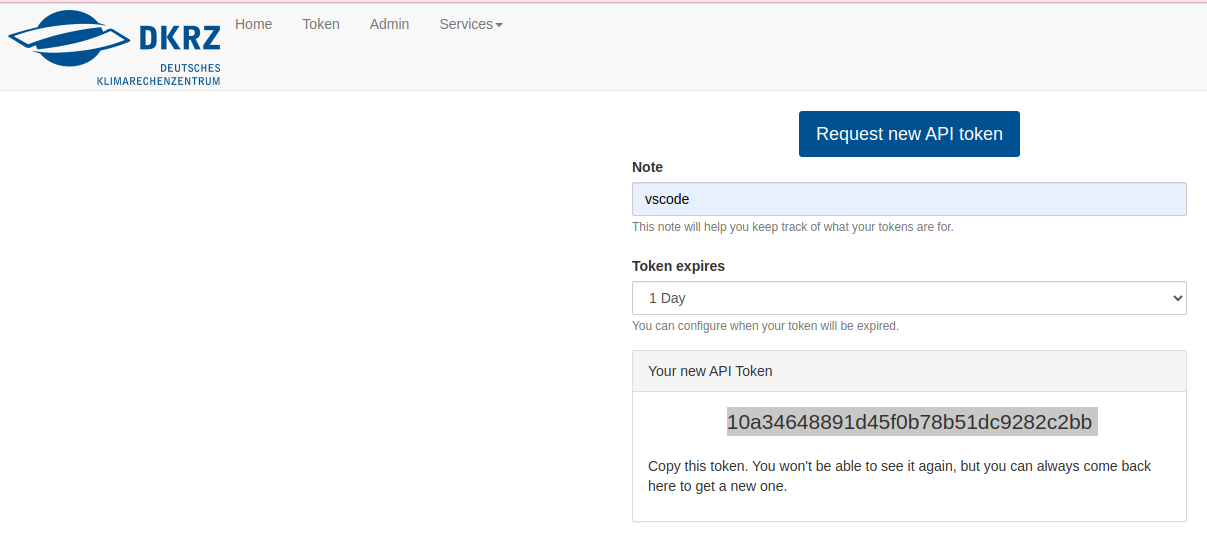
How can I log into levante, change my password and login shell?
- 24 January 2023
To access Levante login nodes via ssh with X11 forwarding, use:
For macOS we recommend to use -Y instead of the -X option.
I want to add my own packages to Python or R but they won’t compile
- 24 January 2023
Python and R, among other scripting languages, allow users to create customized environments including their own set of packages.
For Python you use virtualenv or conda, R can also add locally installed packages.
Which Compiler and MPI library should I use?
- 24 January 2023
For model simulations in production mode we recommend to use Intel compilers and Open MPI:
Do not forget to consult the recommended environment settings and adjust your run script accordingly. Without these settings applications can run unexpectedly slowly.
How do I log into the same login node I used before
- 24 January 2023
levante.dkrz.de maps to a whole group of nodes to distribute the load:
All login nodes share the same file system so most of the time you do
not have to care which node you are on. However, there are reasons why
you may want to connect to a specific node (for example, to reattach
to a running tmux session). You first have to find out
on which node you are. This may be indicated in your prompt or you can
also use hostname for this purpose:
Using tmux for persistent ssh connections
- 02 August 2022
Tmux allows you to keep a shell session active when closing your ssh connection. So, when you close your laptop to change a room, you don’t lose the current state of your command line tools. It has many more useful features.
However, you need to remember the login node you used to start tmux, and X11 applications (e.g. ncview) will not survive the disconnect. emacs will survive in command line mode (module load emacs ; emacs -nw).
The following examples will assume that you have prescribed your user name and allowed (trusted) X11 forwarding for dkrz.de machines in your ~/.ssh/config
Basemap on levante
- 14 June 2022
Basemap has reached end-of-life and we won’t install basemap system wide (python 3 module) but you can easily install it into a personal conda environment like this
On Levante:
How to build ICON on Levante
- 20 May 2022
The current ICON release 2.6.4 has no setup for building and running on the new HPC system levante
There are multiple options to get an ICON binary and run it:
Using Spyder on levante
- 26 April 2022
The Python IDE Spyder is hidden in the python3 module and needs additional libraries from spack to start.
Load the missing libraries via spack and load python3 (which contains spyder):
libGL.so.1 missing
- 22 April 2022
Update 2022-10-17: This problem should be fixed with our current software stack. The workaround is not required any longer.
When trying to start a gui application like gvim, you get an error message:
Data Migration Mistral to Levante
- 04 March 2022
So that not every user or every project has to copy its data from Mistral to Levante, DKRZ will take over this in a coordinated manner. In this way, the bandwidth between the systems can be better utilised.
We will only copy data located in /work - and only for projects that have
resources granted on the Levante system.
Bus error in jobs
- 11 February 2022
Update 2022-06-14: The problem was solved by an update of the Lustre-client by our storage vendor. The workaround described below should no longer be necessary. If one of your jobs runs into a bus error, please let us know.
When running jobs on Levante, these sometimes fail with a Bus error, similar to the example below:
How can I check my disk space usage?
- 19 June 2017
Your individual disk space usage in HOME and SCRATCH as well as the quota state of your projects can be checked using the commands listed in File Systems. An additional overview is provided DKRZ online portal. The numbers there are updated daily.
(updated 2023-07-26)