Camera: Follow Path#
Camera: Follow Path is similar to Camera Orbit in several ways:
It has the same Animation Keyframes and Key Frame Interpolation dialogues
The camera path is a spline track with control points
The default (closed) camera path is circular (see figure 1)
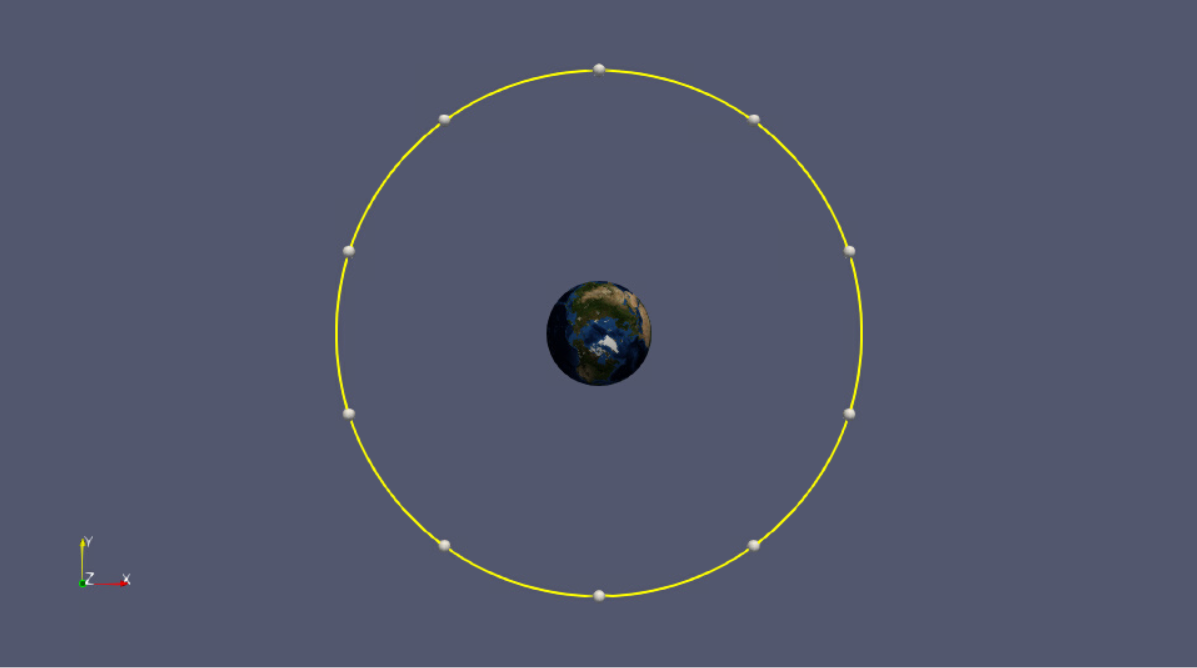
Figure 1: Top view of default closed Camera Path consisting of 10 control points
For setting up the start view and the animation itself we therefore refer you to the Camera Orbit tutorial. Please follow the steps outlined in there, but in the Animation View choose the option Follow Path for Camera instead.
Once you see the yellow circular camera path with 10 control points, you may not only overwrite the x, y, z values of the control points as is possible for Camera Orbit, but also insert, drag or delete them in the RenderView as needed.
When done, the spline track of your camera path may look a bit similar to the one shown in figure 2, which we have exaggerated for illustration purposes.
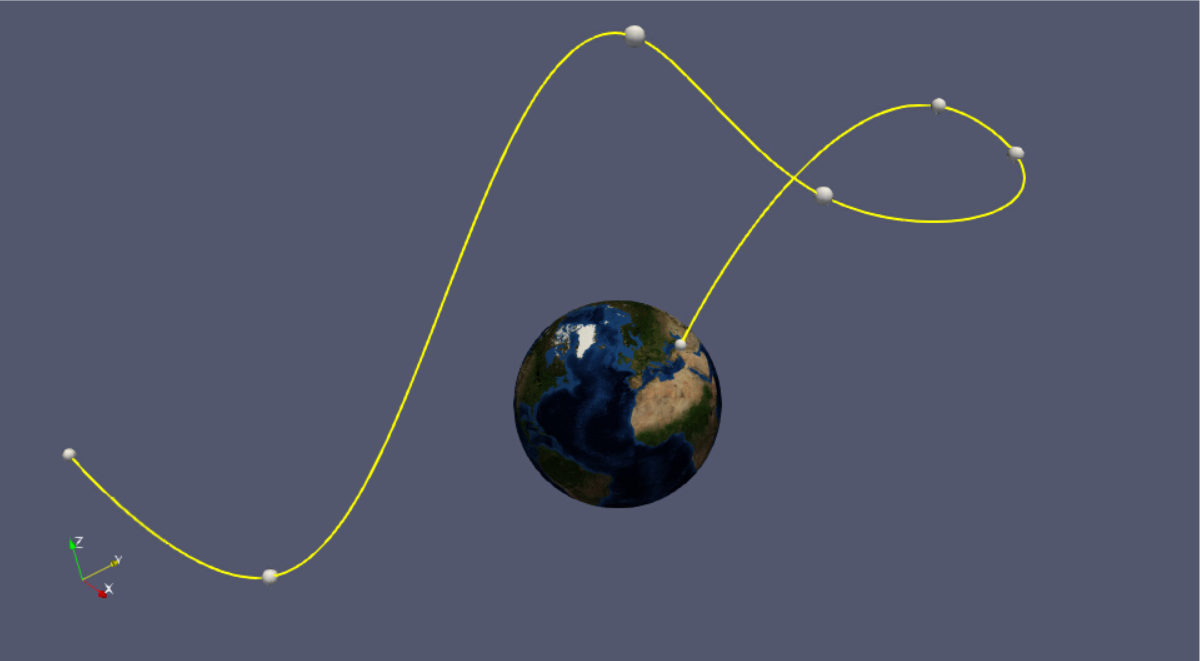
Figure 2: Modified camera path
To see the camera move accordingly, please confirm your changes by clicking OK in the Key Frame Interpolation and Animation Keyframes dialogue windows and hit the Play button.
Remember to save your ParaView project as a state file.