Deactivate the light kit#
Note
This document is part of a series teaching how to Create an image of sea surface speeds
By default, Paraview creates a couple of light sources in positions that are fixed relative to the viewer. This light sources allow for shadows and depth perception. However this comes at the cost of brilliance of colors.
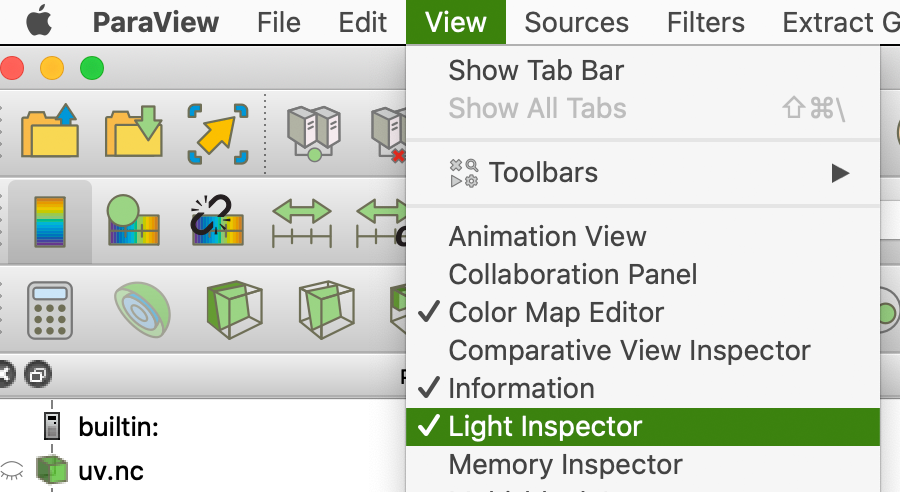
Use the checkbox in the top left corner to deactivate the light kit.
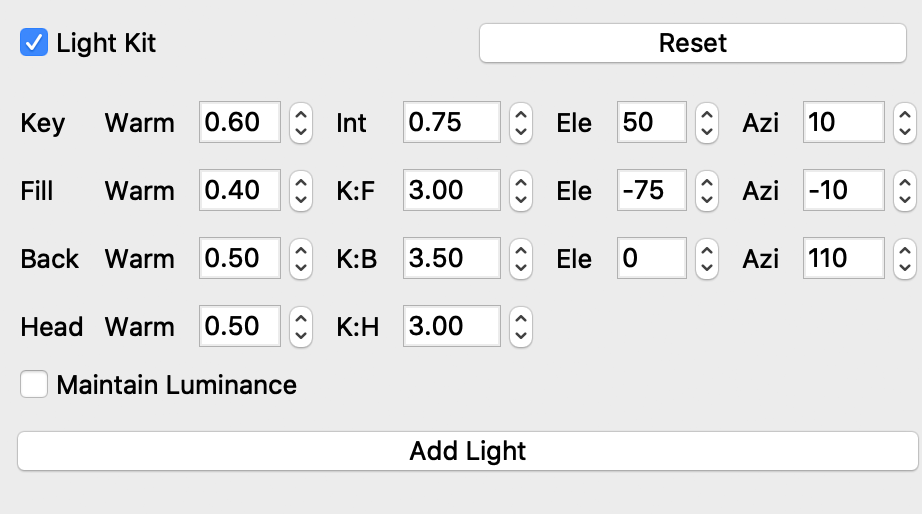
If you followed the whole series of Create an image of sea surface speeds, your result should look like this:
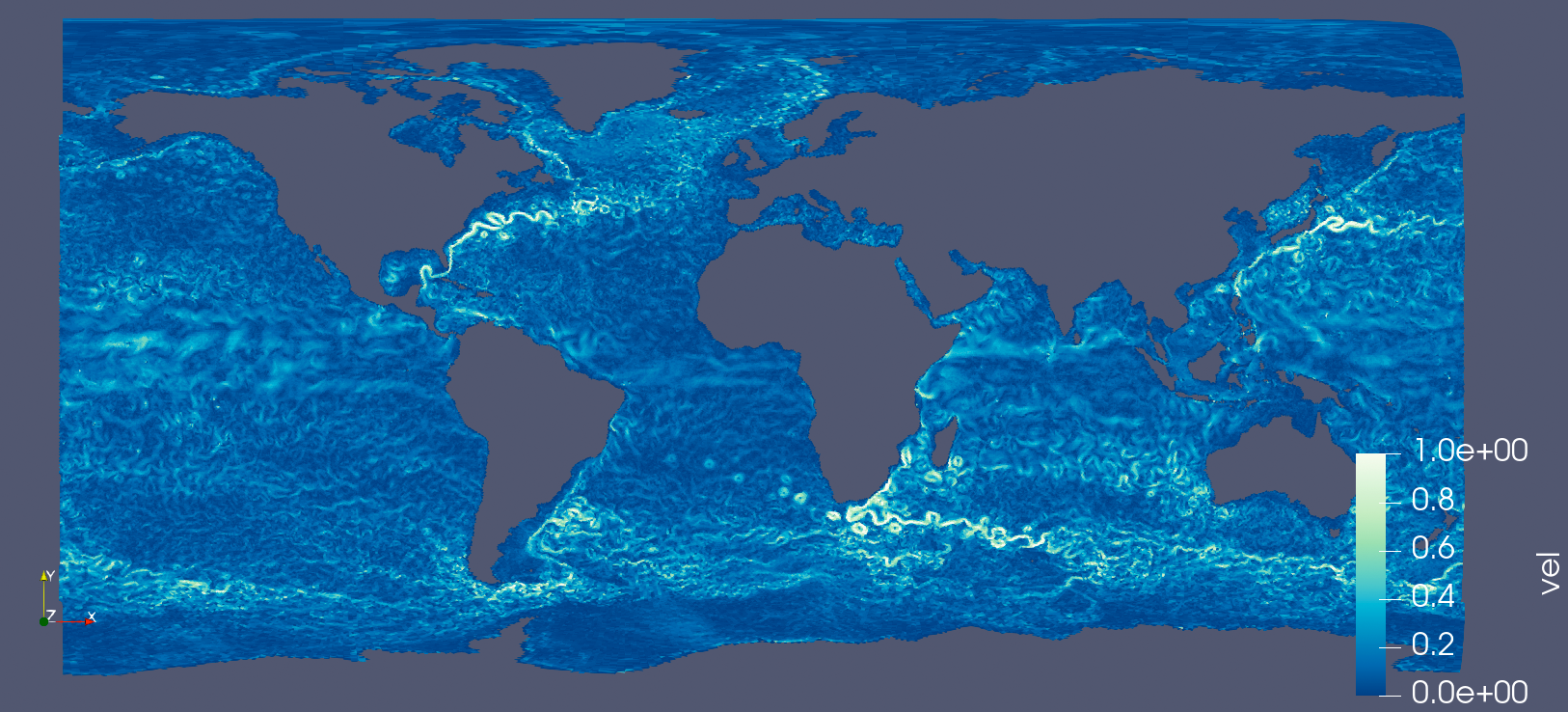
Next you can Add an image as texture (plane) in the background.