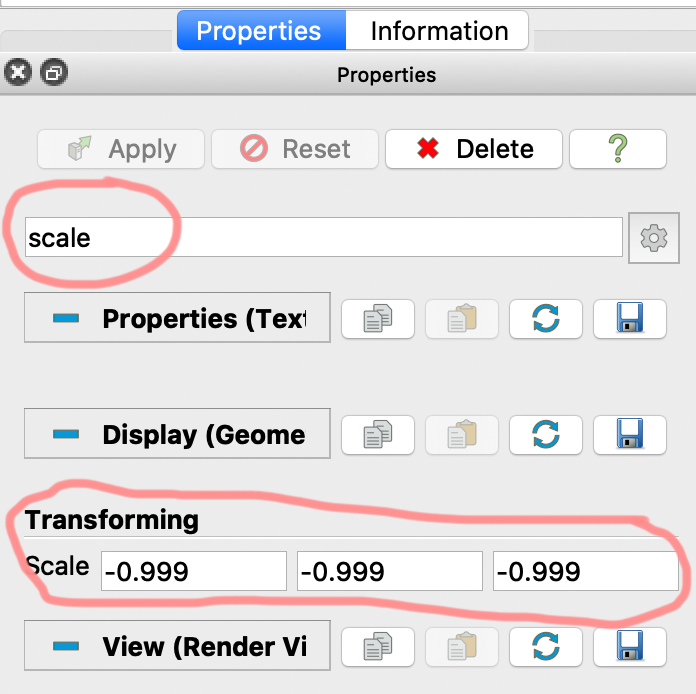Add an image as texture on a sphere#
Create a sphere and follow the steps for mapping a texture to a plane in Add an image as texture (plane) in the background, replacing plane by sphere. For CDI reader data (e.g. ICON), the radius should be 200.
Some adjustments are necessary. If you use a custom-created sphere, increase the resolution in teta and phi in the properties of the sphere (not the texture mapping).
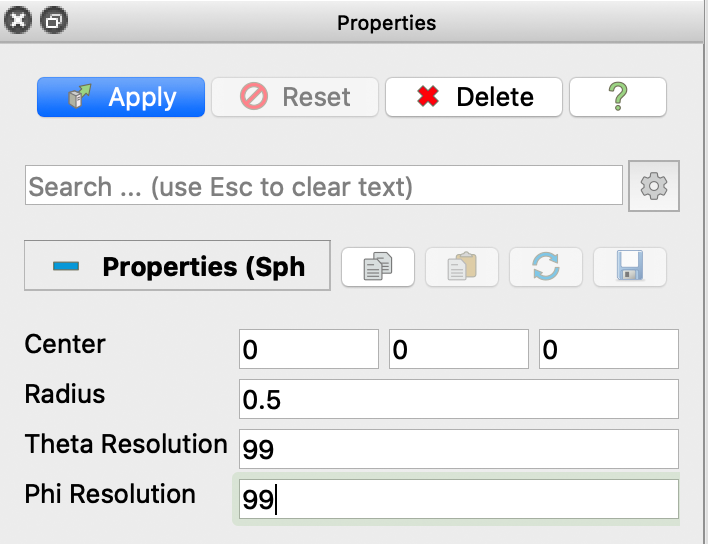
To avoid a seam set the theta-range to 359.999
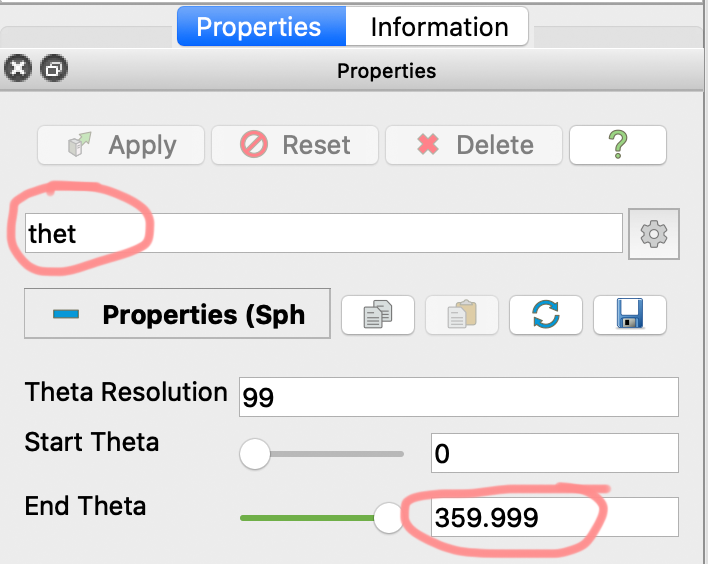
To match the projection to that of icon data set all scalings to -.999