Save a state file#
There are two possible formats for saving the state (recipe) of your paraview session: .pvsm, the paraview-native XML format, and .py – python executables that can be executed using pvbatch. The python export is not as stable as .pvsm, so it might be a good idea to first save your state to .pvsm and save an additional .py copy after this.
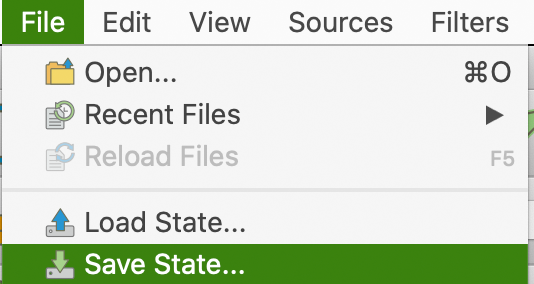
It has proved very useful to have older states at hand. Paraview has the feature of grouping files that end on a number, so _a _b _c naming has proved useful. Using a version control system is even better. :)
Python state files and plugins#
ParaView does not save information which plugins you used for a state. You can add this information in your state file by adding the following lines (for CDIReader and EmbossingRepresentations):
LoadDistributedPlugin('CDIReader', ns=globals())
LoadDistributedPlugin('EmbossingRepresentations', ns=globals())
below the from paraview.simple import *.