The NetCDF CF reader#
Note
This document is part of a series teaching how to Create a multi-variable image / animation from a coupled ice sheet - climate simulation
You can use the NetCDF CF reader to load data on regular (and distorted) grids.
Issues:
The reader cannot handle negative time information (will give an error along the lines of “start + count exceeds dimension bounds”).
The reader cannot display distorted grids in the plane (e.g. most ocean models)
The reader cannot handle a 2D field that has a depth axis (use
cdo -setzaxis,surface INFILE OUTFILEorncwa -a NAME_OF_DEPTH_DIMENSION INFILE OUTFILEto prepare files; affects a lot of MPI-OM output).Ocean models tend to give positive values for depth. That requires a couple switches in the reader, see Load NEMO 3D data with the netCDF CF reader.
For MPI-OM velocities, first use
cdo -mrotuvbto get data to North/South East/West orientation, and interpolate u and v onto the cell centers.Nemo grids cause weird hick-ups.
One file with many time steps tends to be a lot faster than many files with one timestep each.
Open a file with the standard NetCDF Reader#
Use File->Open or the top-left icon (see The Paraview main screen), chose the desired file and select NetCDF Reader when prompted.
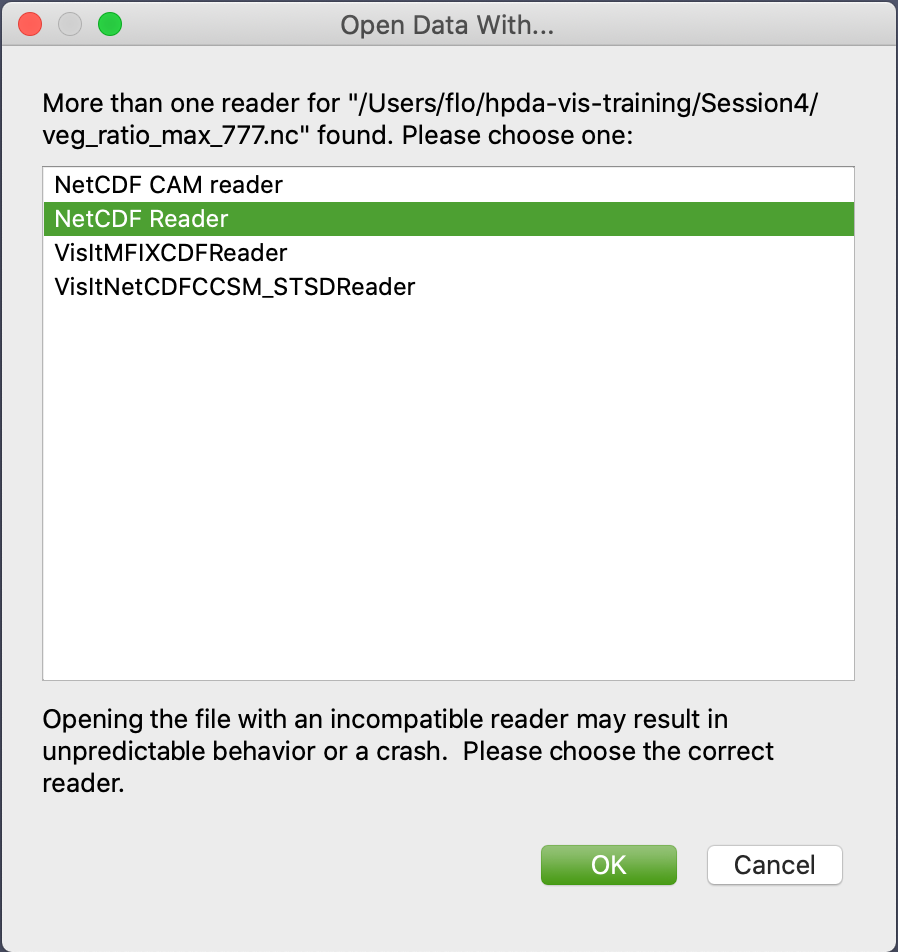
For a spherical projection use Spherical Coordinates and (for most cases) use Replace Fill Value With Nan
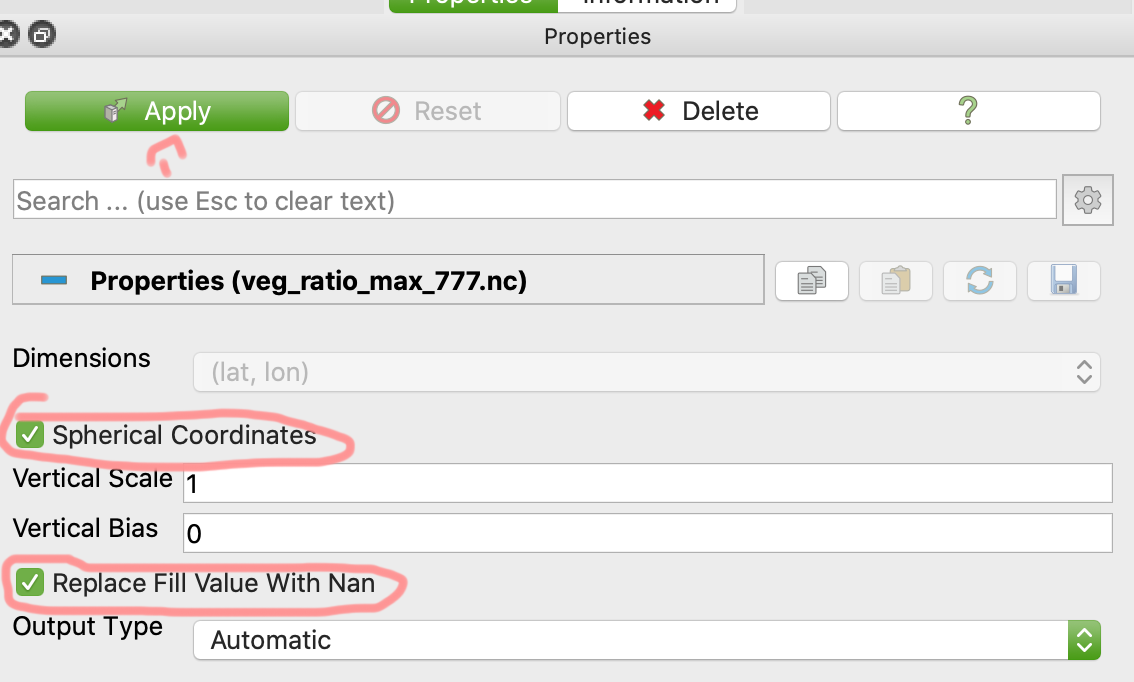
(Return to Load the vegetation data)