Load the vegetation data#
Note
This document is part of a series teaching how to Create a multi-variable image / animation from a coupled ice sheet - climate simulation.
Open veg_ratio_max_nn_777.nc ( see Open a file with the standard NetCDF Reader for instructions).
Use the variable
veg_ratio_maxLoad the colormap
Linear Green (GR4l)(see Chose a different colormap).For the exact colormap of this example:
Remove all points above 0.65 from the colormap (see Adjust the color map for a transparent display of clouds for hints on manipulating a color map).
Save the colormap, open it in the text editor, Hack the color map: to reset the maximum to .67, save it, and import it again.
Your data should look roughly like this:
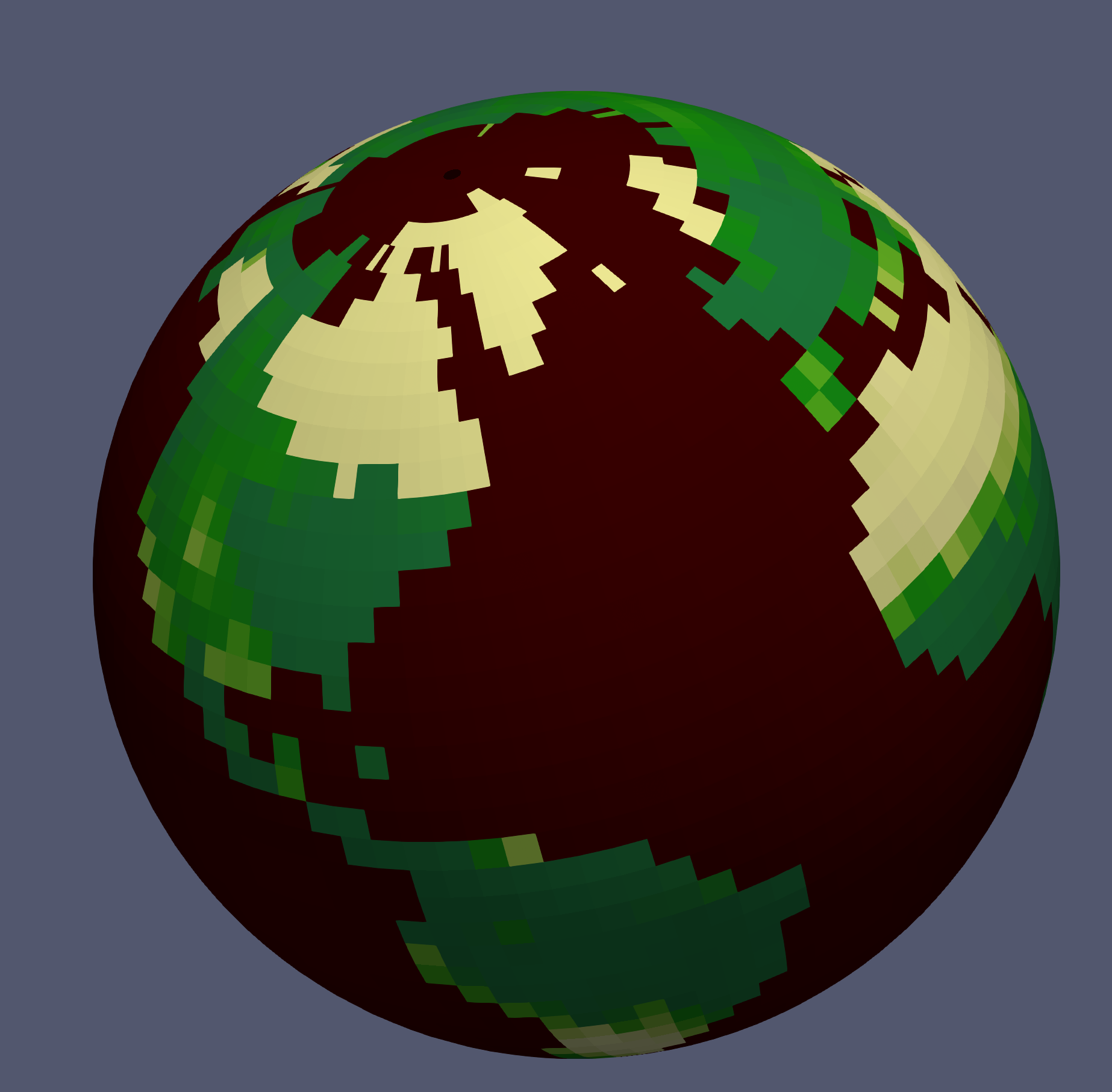
your file should look like this:
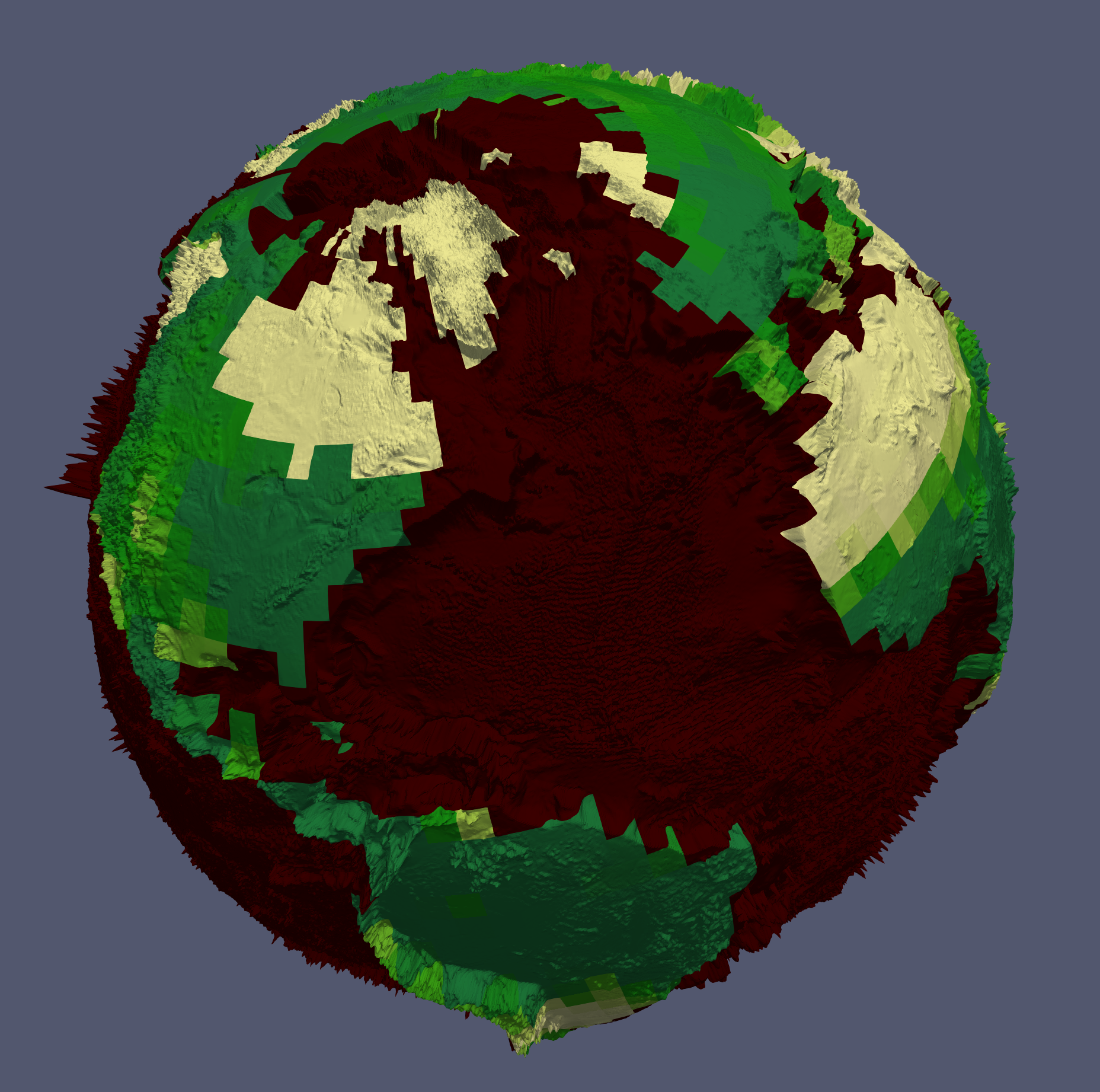
(return to Create a multi-variable image / animation from a coupled ice sheet - climate simulation)