Create isosurfaces of ocean current speed#
Note
You can find material at ESiWACE/hpda-vis-training (run the make file of the Training2022/Session3 folder). You can download most files by:
git clone git@github.com:ESiWACE/hpda-vis-training.git
cd hpda-vis-training/Training2022/Session3/
make
Note
Whatever you do with paraview, keep saving state files (File -> Save State) (see Save a state file) at regular intervals. You can additionally Make Paraview save a state on quitting or crashing.
First, Load 3D ICON Ocean data in Paraview.
Now it’s time to Apply a calculator to convert u and v into speed and Convert cell data to point data (we want everything as point data).
Finally, Compute isosurfaces from the point data, set the color to show u at a range of -1 to 1, and your result should look somewhat like this:
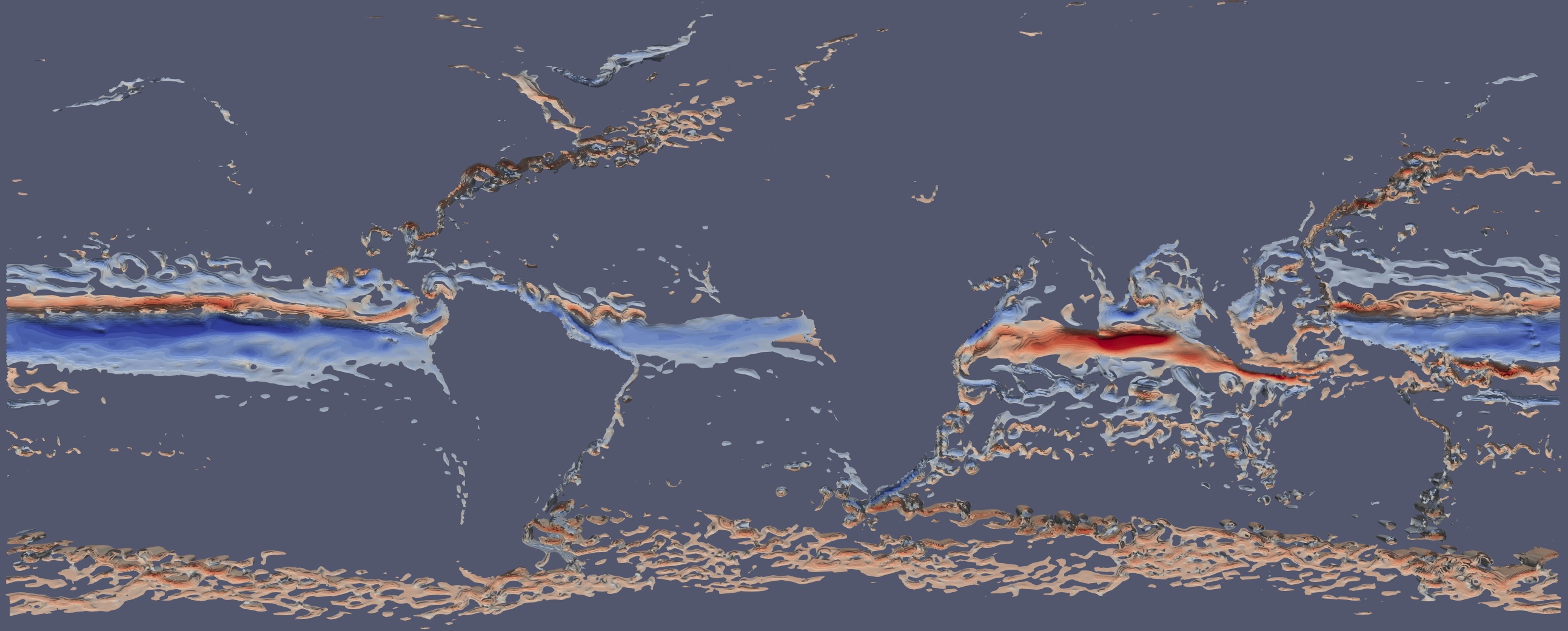
Rotate as you please to see the currents stack on top of each other.