Result browser#
This feature is only accesible via web. It allows the user to, unlike with the history function, navigate and look through all the plugin runs by any member of the project. An example is shown for ClimXtreme’s page:
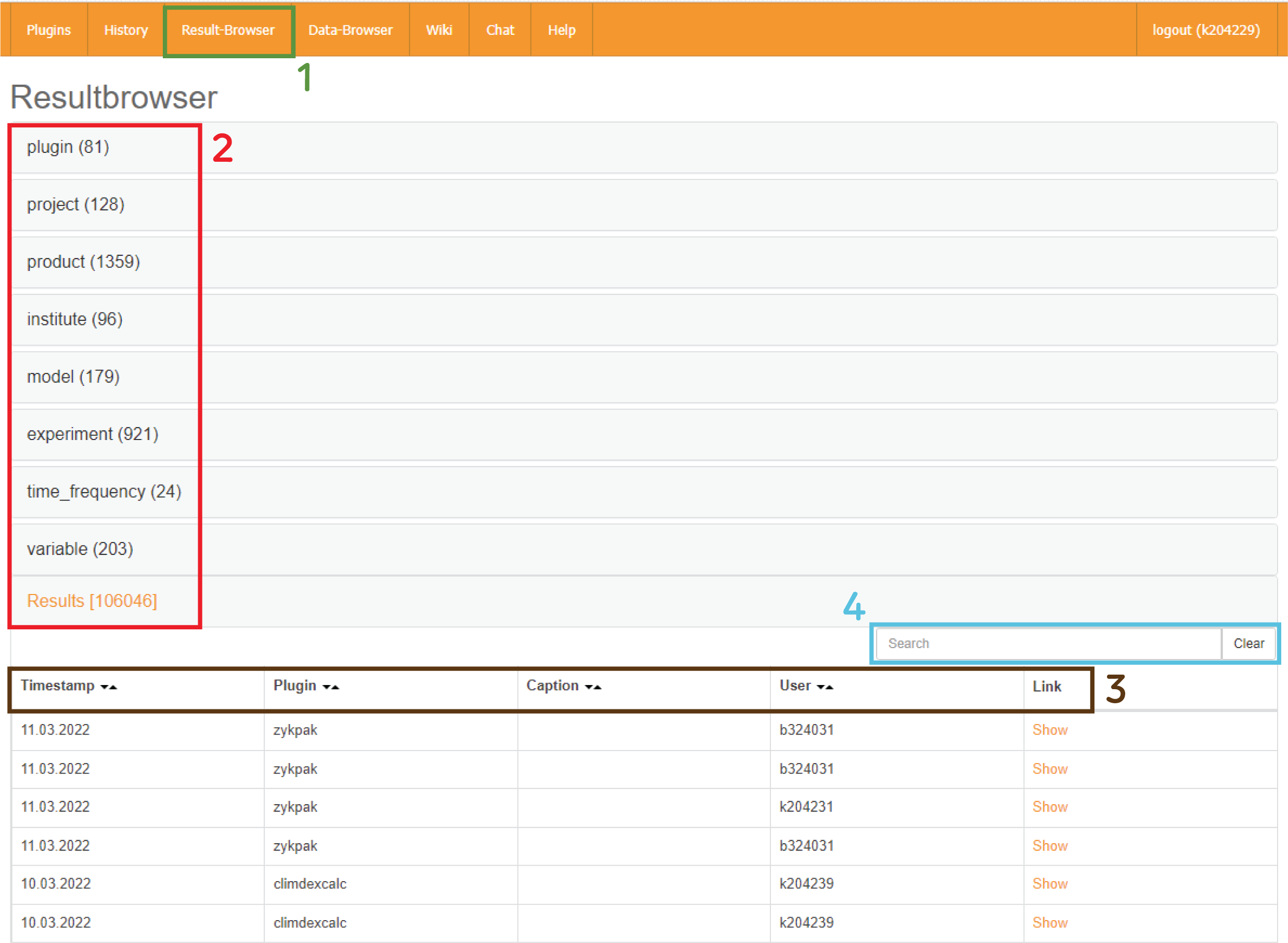
The result browser (1) shows a facet structure (2), sorting the results according to the values of the different facets. It usually follows the structure of the data browser, although this facet structure can also be configured otherwise. Once the desired facet-values are selected the filtered results are shown in the table below.
The table (3) shows the timestamp when the job was run, which plugin was used, the caption of the run (if any),
the user, and a link to its result page (Show button).
The search can also be done typing in the search bar (4).
Note
Due to its faceted configuration, the result browser only shows the outputs of plugins that use the databrowser for the data input.
If for example, a plugin only takes as input data particular folder paths instead of relying on the databrowser, then the results of the plugin will not appear in this browser.